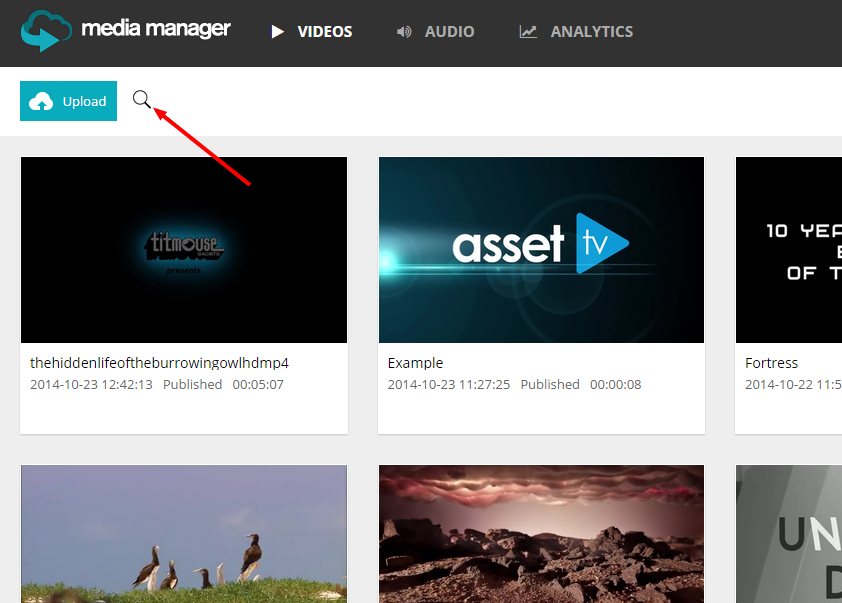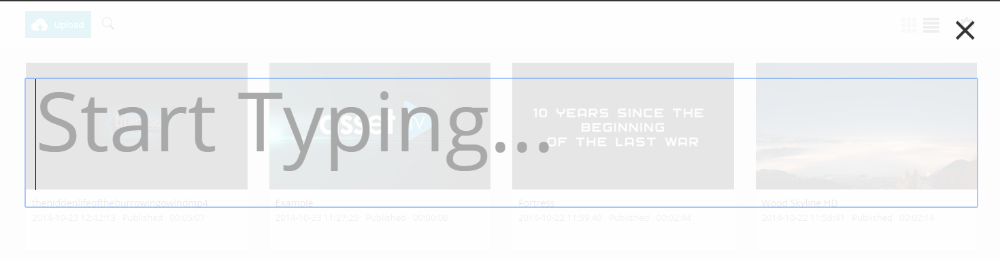Searching for videos
If you find yourself with a lot of videos. Trying to find the video you want across the multiple pages can be a pain, but Media Manager allows you to search for videos. This can be done in two ways.
You can click on the search icon next to the "Upload" button.
Or you can just start typing. Doing either one of these will bring up the search popup.
Now you can search for the title you are looking for by pushing the enter/return button when finished. Your video content will then be filtered down to match those search results. These results are based on the title of the videos.