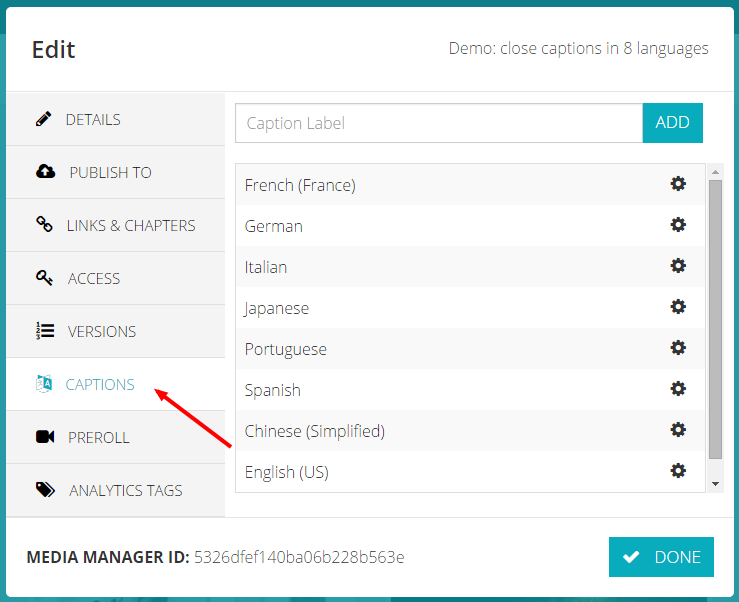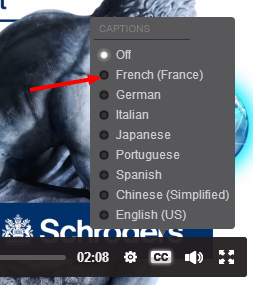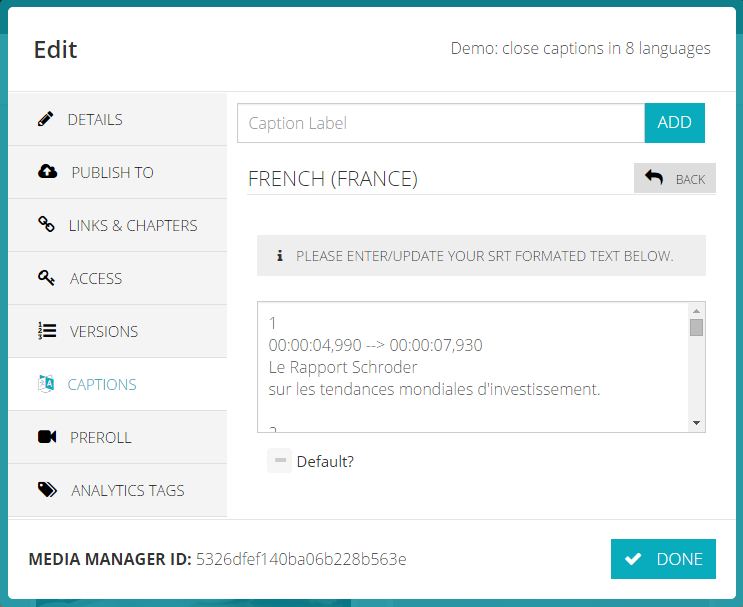Captions
You can attach Captions to your videos by providing a SRT format string. You can either get the video captioned yourself, or you can contact us and we can get it captioned for you and place it on the video.
Adding Captions
You can add captions via the captions tab on the edit popup.
You simply enter the caption label that will display on the player and then click add. Your new caption will be added to the list.
Next you will need to add the SRT text clicking on the cog icon and you will be presented with the caption data.
Note
We now allow you to upload a WebVTT or SRT file instead of manually entering your captions. We will convert any SRT files to WebVTT but recommend you start using WebVTT over SRT if you haven't already.
You can set the caption to be the default caption. This means it will be automatically selected when the user plays it (unless the embed code overrides this).