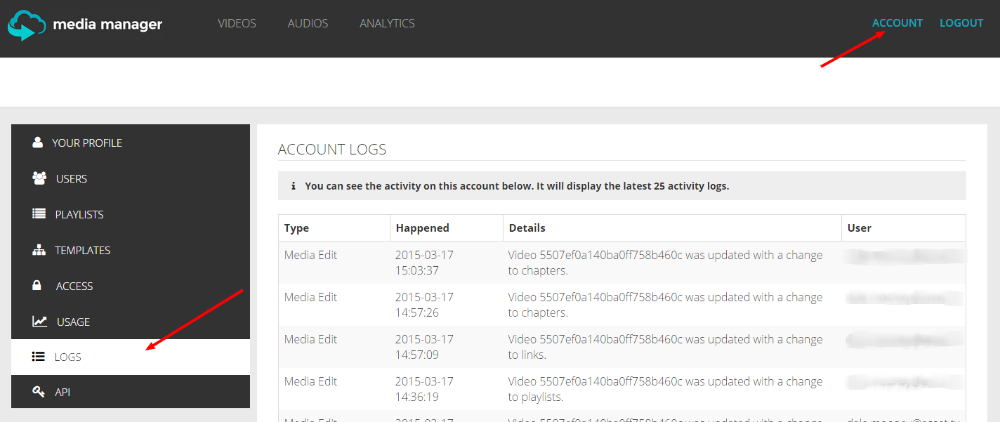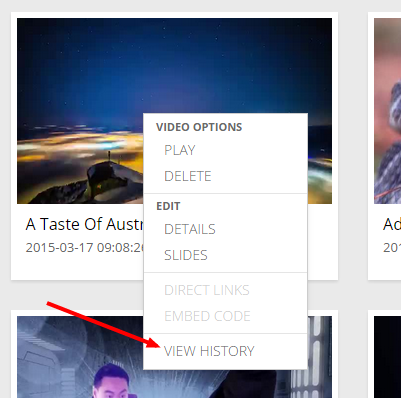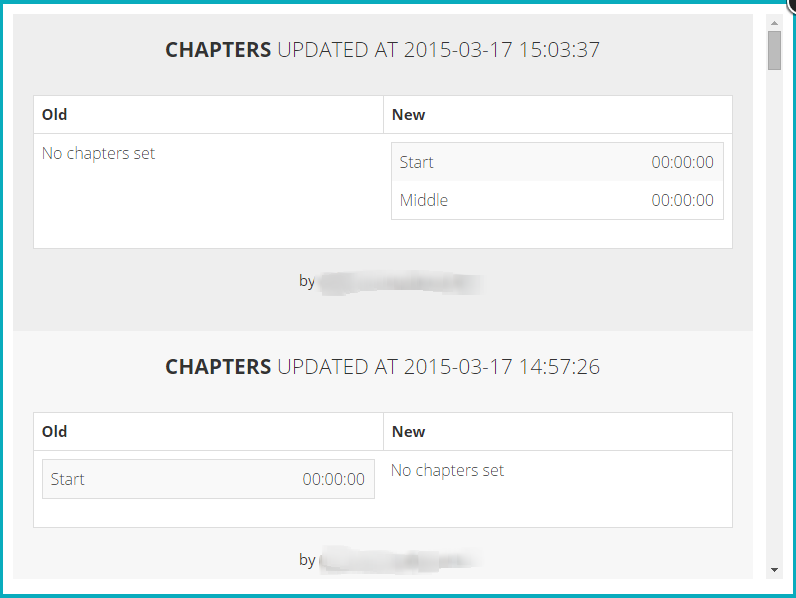History of changes
Media Manager allows you to view the history of your content. This means you can keep track of who updated a video or even deleted it. There are two types of history logs.
General account logs
You can see a list of all logs being recorded on your account via your account page. These logs include who has logged in and who has deleted, updated content on your account.
These logs will show the latest logs across your account and give you basic information about the action performed.
Content History
If you want to view changes in more details on your content. This can be done via the right click menu for your content.
Note
You can only see the history if you have permission to do so (depending on your user role).
You will get a break down of the changes on that content. It will show the old values and the new values and who made the update.