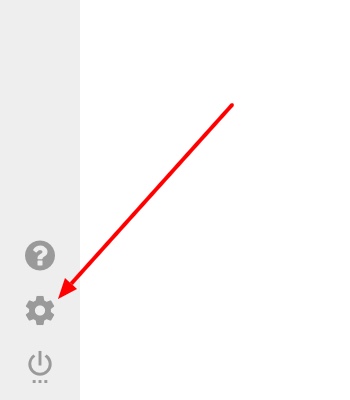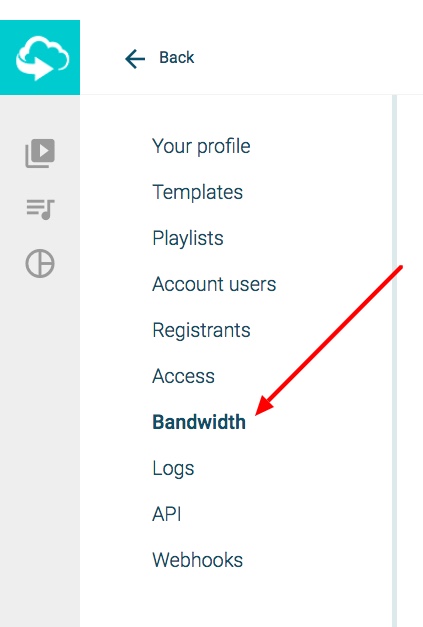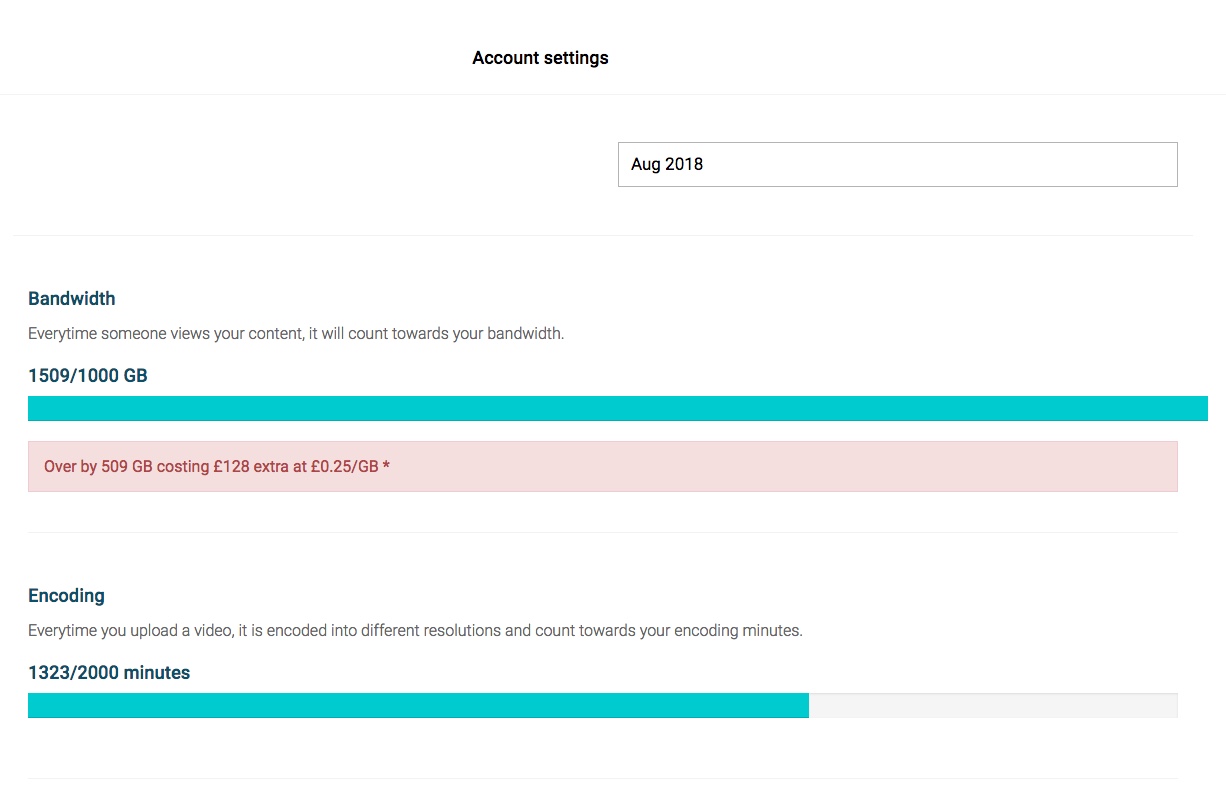Checking your Usage
You can check your bandwidth along with your encoding usage by visiting your account settings.
First login to your Media Manager account and then click the cog icon found in the bottom left hand corner of the page.
From this page you can then click on Bandwidth.
You will then be able to see the breakdown of both bandwidth usage and encoding usage during the selected time frame.
If you go over your limits. You will be shown an estimated cost of the overages that you could charged. If you are consistently going over your limits, then you should consider upgrading to a higher package or adding more bandwidth/minutes to your account for an additional cost.
Note
Any overages are estimated based on standard pricing and may be higher or lower depending on your individual pricing.