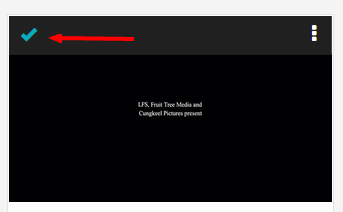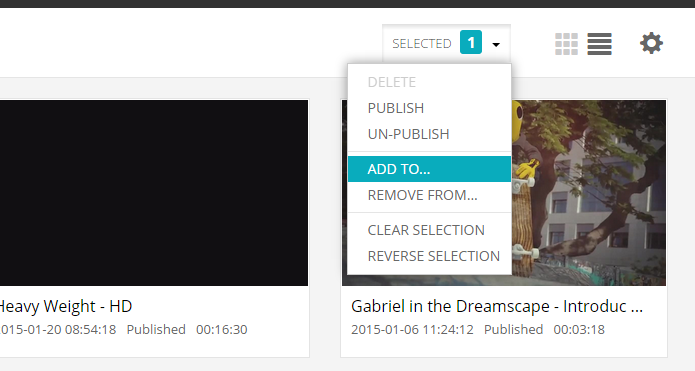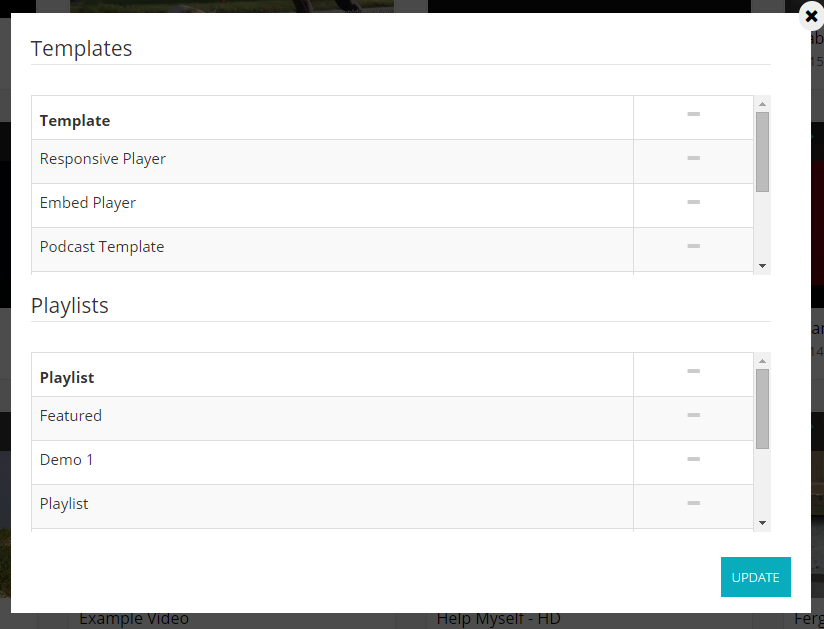Batch publishing
Sometimes its useful to be able to batch publish videos to your templates and playlists instead of having to go into each video. This can be done by selecting all the videos you wish to publish or unpublish to/from templates or playlists.
Once you have selected video(s). The batch options will display on the subheader. From the menu you can perform batch operations like Publish, Unpublish, Add to playlist/template Remove from playlist/template.
You can then select Add To or Remove From. These will bring up the publish to options.
You can then select which templates and playlists you wish to either publish to or remove from and then click on "Update". Those selected videos will then be removed or added to those templates/playlists.